The goal of Office of Head Start (OHS) social media messages is usually to promote linked content, but this doesn’t mean you should always summarize the resource or information. A simple introduction, a key quote or statistic, or a quick tip may be more enticing. Don't be afraid to get creative, but follow these guidelines to ensure messages are consistent and credible.
- Create content that reflects the OHS brand. Post content should be welcoming, encouraging, warm, and reassuring, particularly if the content is aimed at parents and families.
- Speak to people, not about them. Use pronouns and descriptors like “you” and “your child.” Refer to OHS as “we” whenever it makes sense.
- Highlight the positive, but don’t be afraid to cover serious subjects.
- Focus on what our audience should rather than shouldn’t do.
- Use plain language to engage the reader. This includes short messages written in an active voice. Limit the use of jargon, technical language, and acronyms.
- Add images or video to your posts. Posts with graphics or video perform better than those without.
- Provide alt-text to describe your graphics. This ensures that all posts will be 508-compliant and able to be deciphered by screen-reading technology.
- Use hashtags to increase engagement. Choose a hashtag relevant to current events, observances, or a trending topic. Focus on relevant keywords for your audience. Limit yourself to two hashtags per post. For Facebook, avoid putting a hashtag in the middle of a sentence; instead, place it at the end of your post.
- Use mentions of other accounts wisely to acknowledge partnerships and collaborations or to promote another organization’s account in a positive light. Mentions will ultimately be approved by OHS.
- Add emojis to your posts when relevant. In most cases, one emoji is appropriate. Stay away from obscure emojis. Most users of Facebook are viewing on their mobile device. Some of the more complex or less used emojis don’t show correctly on all devices.
Jump to:
- Message Specifications
- Image and Video Specifications
- Audience Specification
- Graphic Design Tips
- Examples of High-performing Graphic Content by Platform
- Spanish Content
- Examples of High-performing Graphic Content in Spanish
Message Specifications
There are several platform-specific specifications for things like post length and image size.
| Platform | Message Length |
|---|---|
| X | 280 characters maximum, but ideal length of text is 71-100 characters |
| Ideal length: up to 80 characters. Facebook posts under 40 characters receive up to 86% higher engagement. | |
| 2,200 characters maximum, but ideal length is 50-125 characters. | |
| 700 character maximum for a regular post, but only 140 characters will show before the “See more” button. The ideal length would be 25 words. |
Image and Video Specifications
Audience Specification
When possible, it is best to tailor your content to each platform’s audience.
- Facebook
- Program staff
- Parents and families
- Instagram
- Younger parents and families
- Younger program staff
- LinkedIn
- ACF partners
- Early childhood professionals
- X
- Program staff and managers
- Early childhood professionals
Graphic Design Tips
When creating social media graphics for Facebook, X, LinkedIn, and Instagram keep in mind:
- Readability
- Most social media users are viewing our content on their mobile device, so make sure the text on your graphic can be read easily and clearly.
- Use relevant, high-quality images
- Avoid low-quality photos and clip art on your graphics.
- Color contrast
- Colors set the tone and mood more than any other element in the design. Different color hues are perceived differently.
- The more contrasting design elements are from each other, the better the readability of your graphic.
- Branding
- Remember to include your center’s logo in your graphics!
Popular types of posts:
- List graphics
- Carousels (Instagram only)
- Infographics
- Short videos
- Graphics with short data points or insights for the OHS audience
- Light-hearted, fun, ECE themed graphics
Examples of High-performing Graphic Content by Platform
| Platform | Sample 1 | Sample 2 | Sample 3 |
|---|---|---|---|
 | 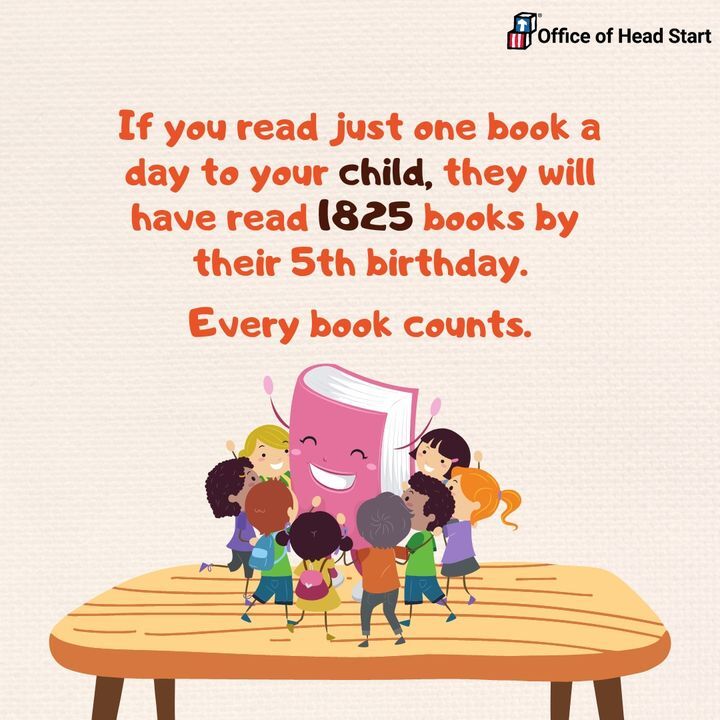 |  | |
| X |  | 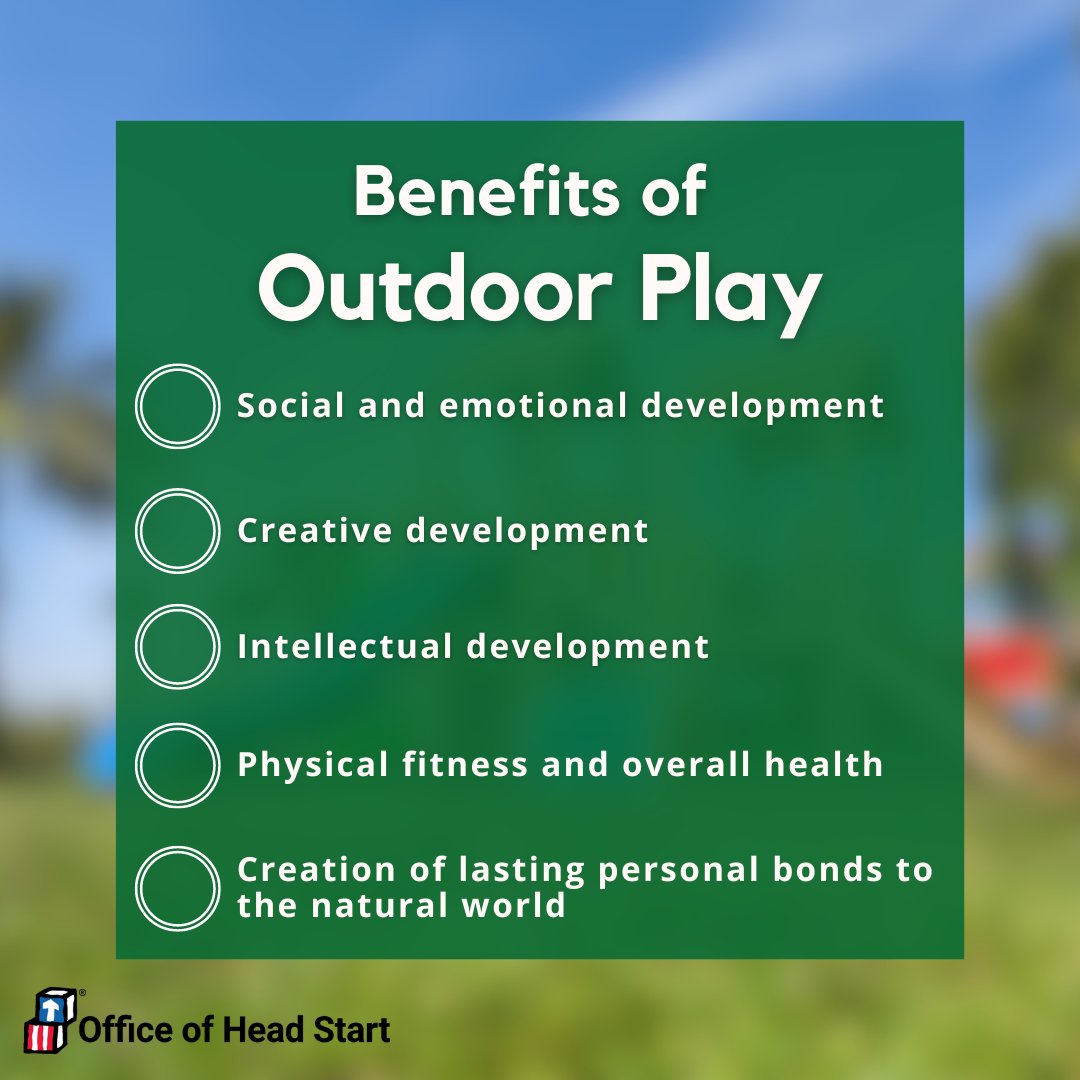 | 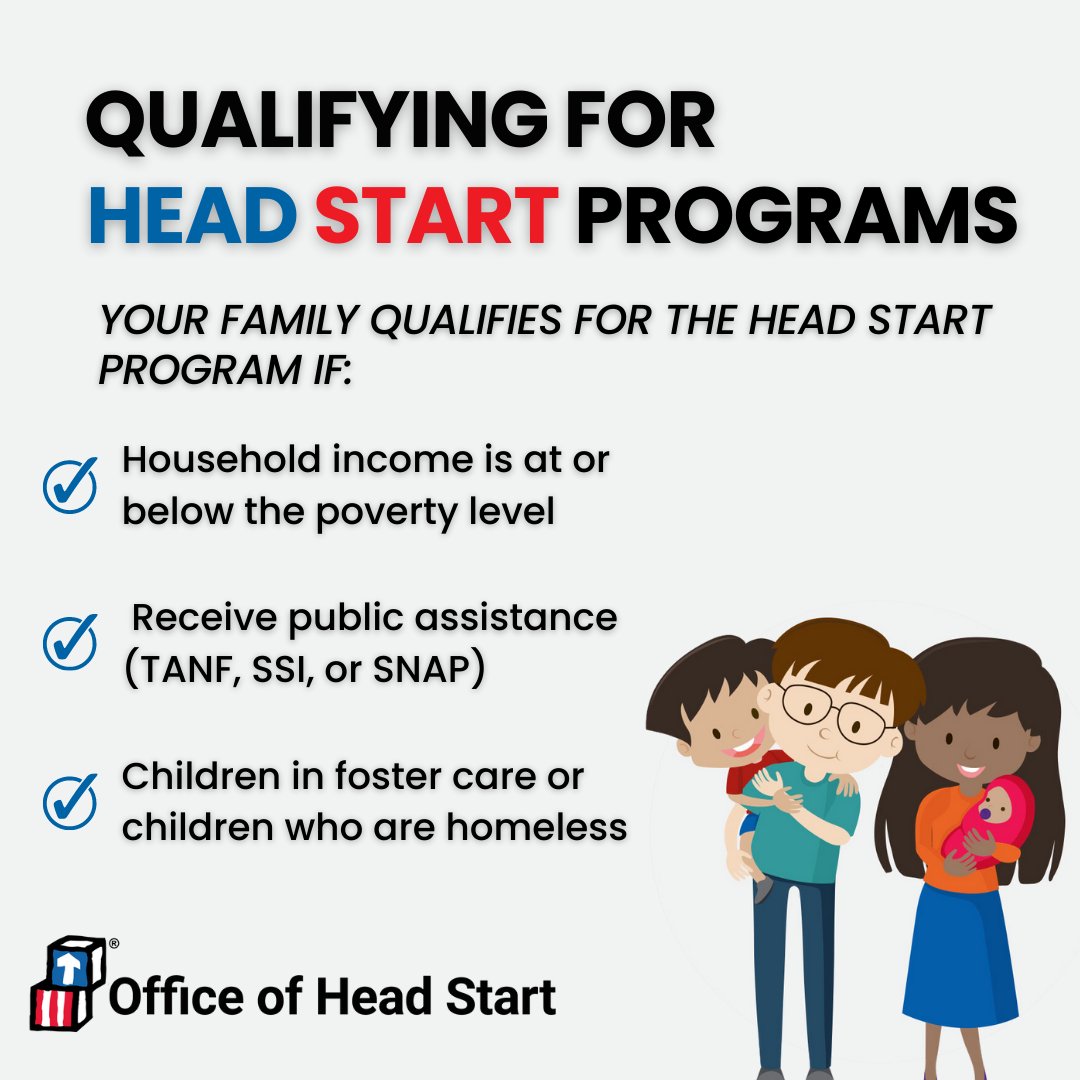 |
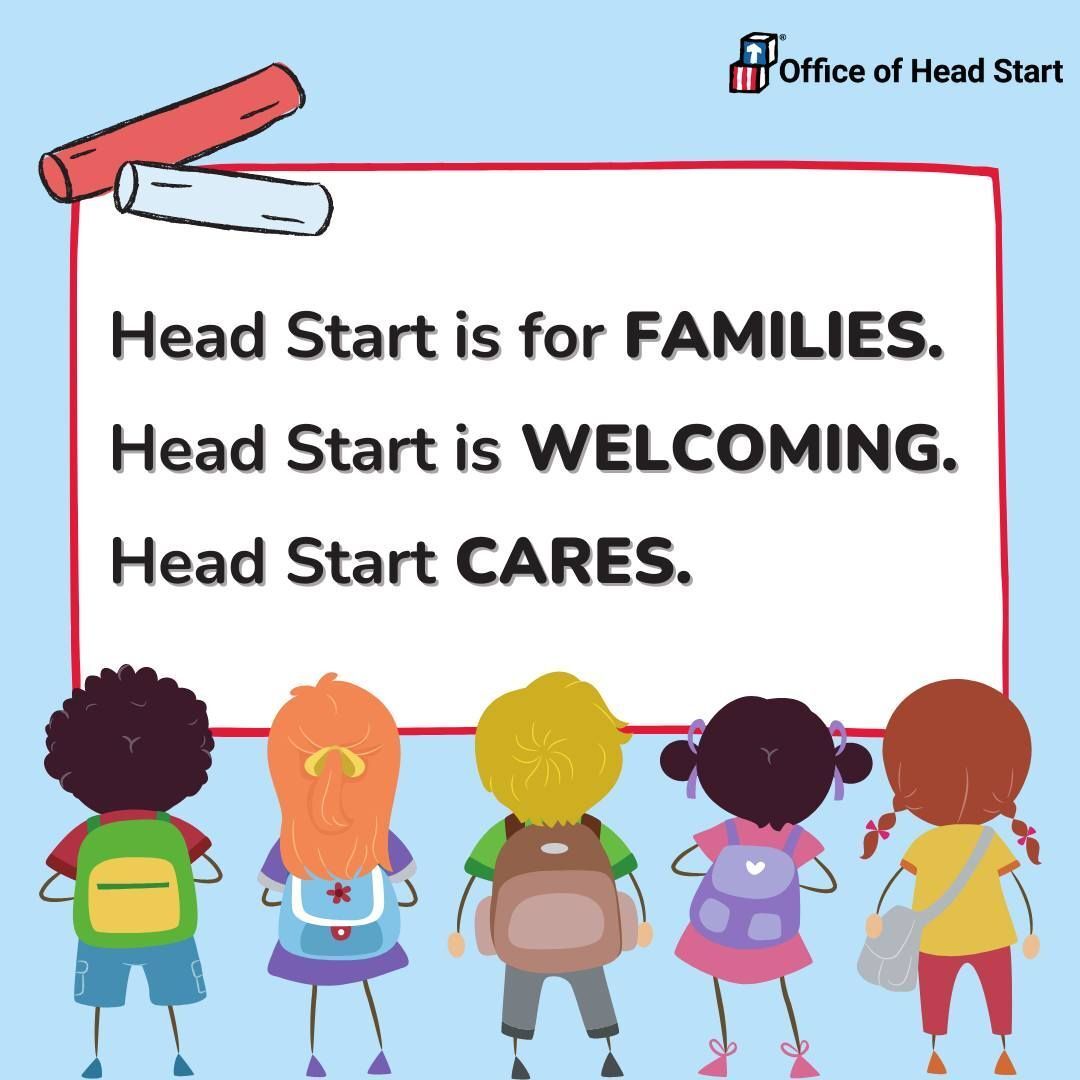 |  | 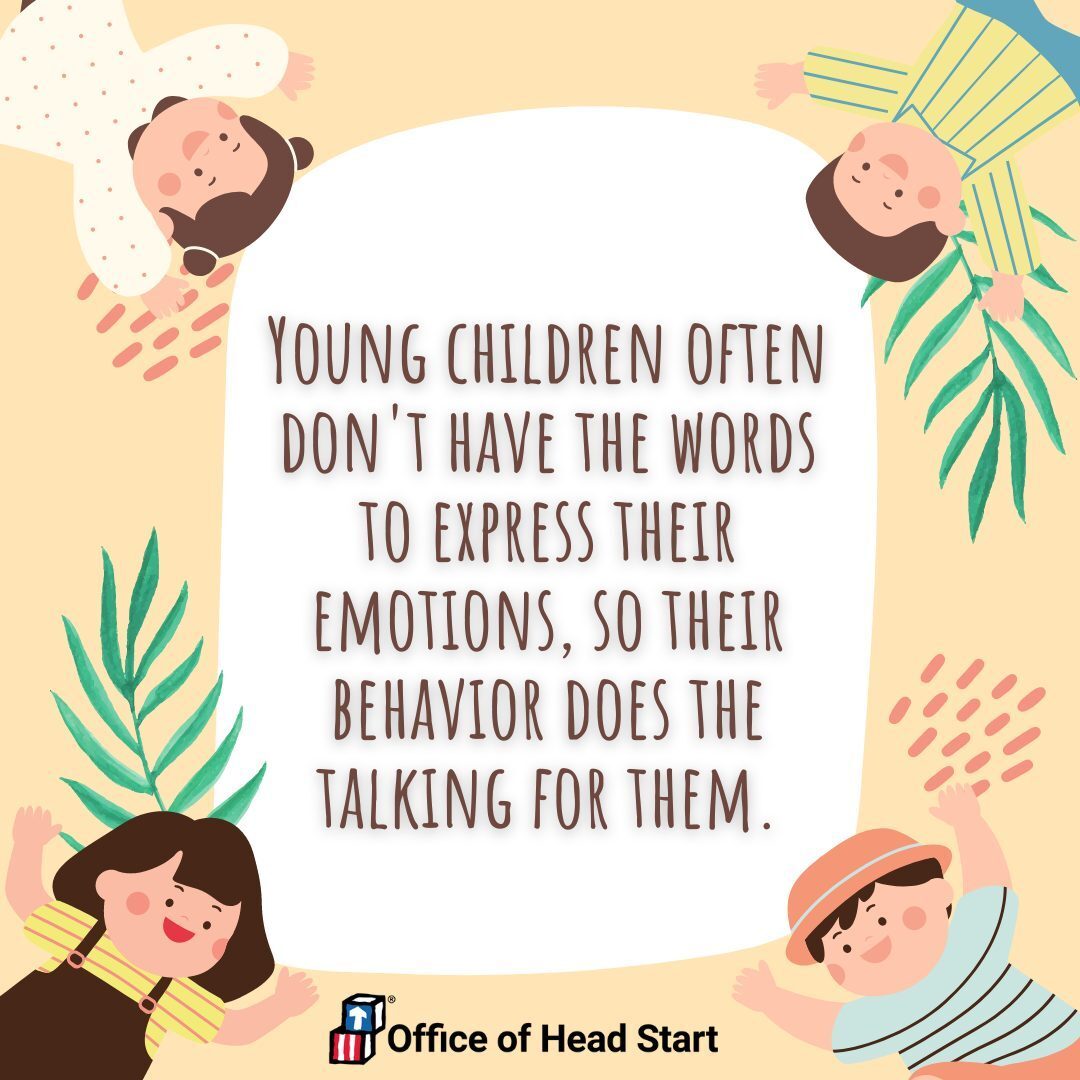 | |
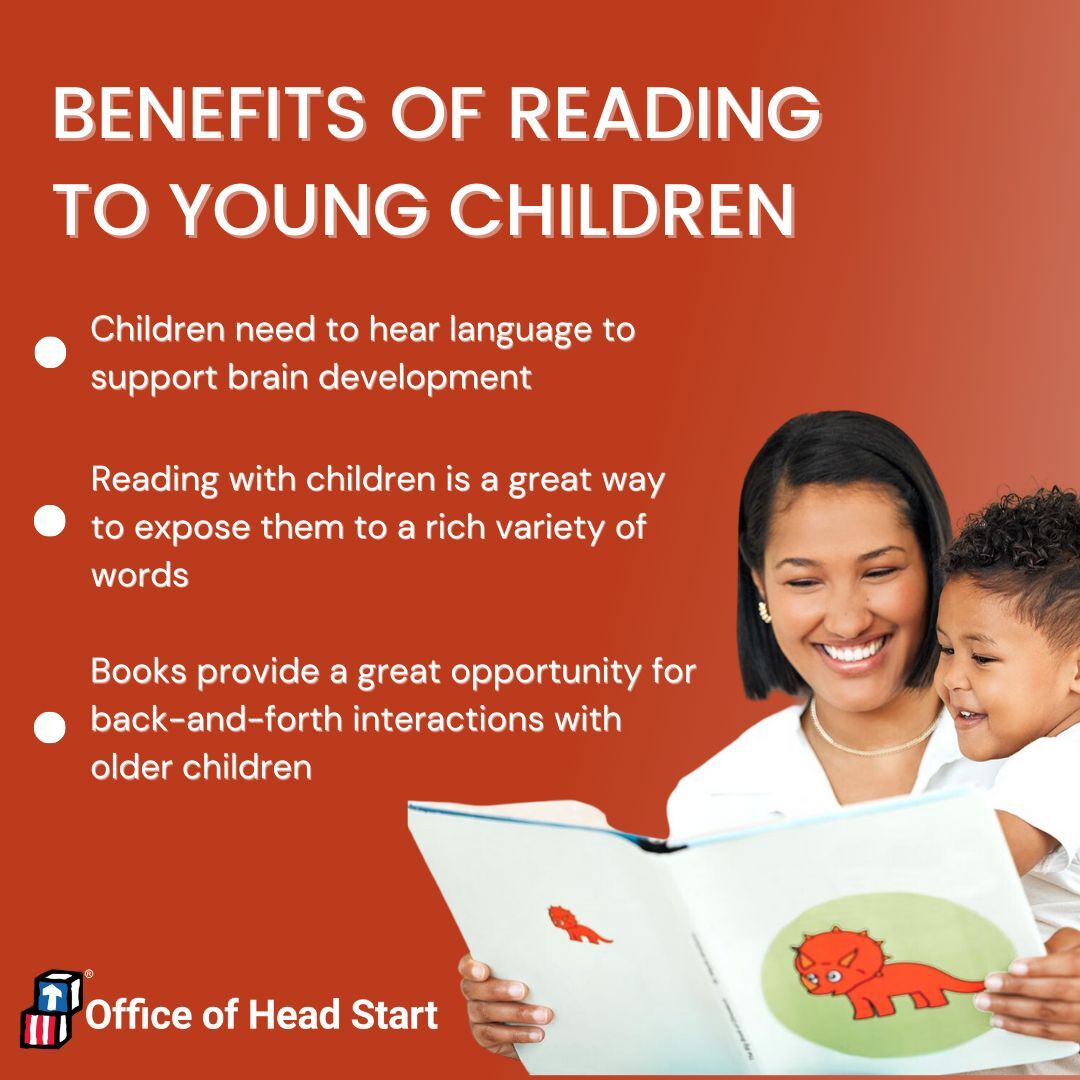 | 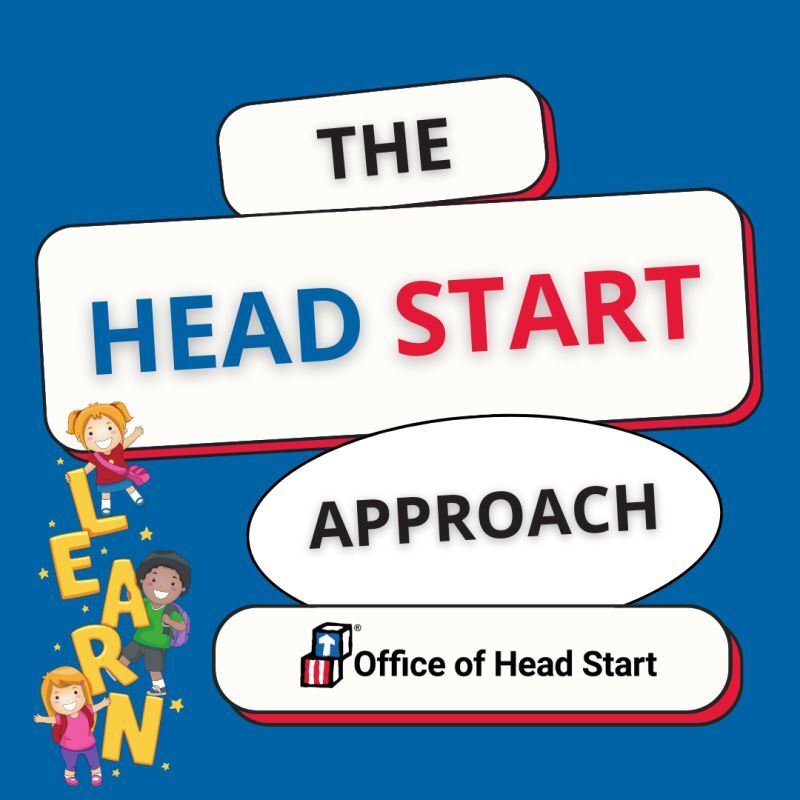 | 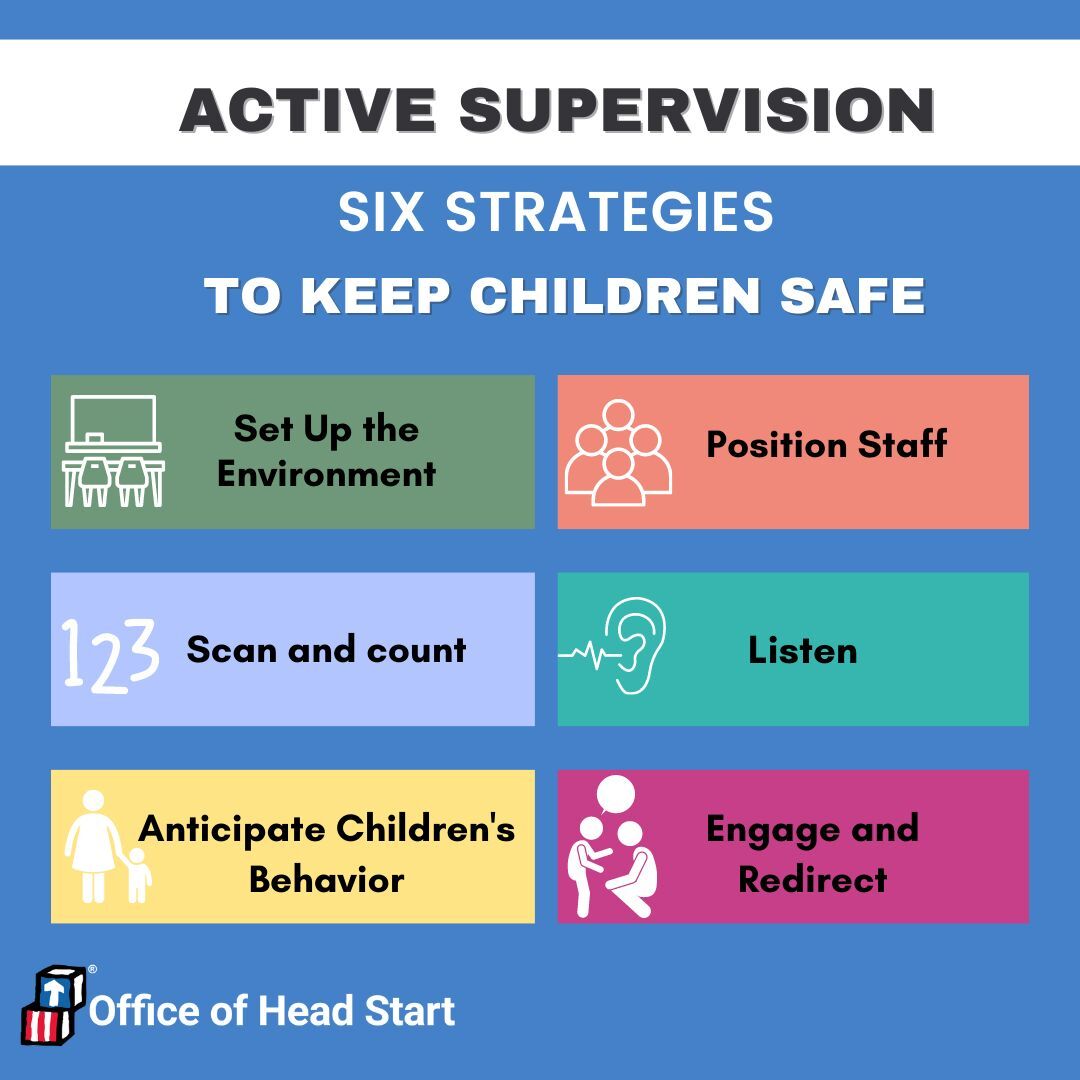 |
Spanish Content
When creating or translating Spanish content for social media, use the same strategies described above for social media in English. In addition, content written in Spanish must follow these requirements:
- Resources to be promoted should be available in Spanish. Don’t translate posts that only offer the resource in English.
- Link to the page in Spanish, not to the page in English.
- Use the official Spanish-language logos for centers, not the logos in English.
- Use the informal personal pronoun “tú" in images and captions, not the formal pronoun "usted" used on HeadStart.gov.
- If a resource title is needed on the image or caption, use the official title found on HeadStart.gov.
- Use transcreation and copy techniques, rather than word-by-word translation.
- Keep the meaning while being creative in the translation, using more idiomatic sentences and Spanish-style word order that makes the post easy to read.
- Use the Head Start Bilingual Glossary for consistent vocabulary and the Style Guide for Translations into Spanish for language best practices.
Examples of High-performing Graphic Content in Spanish
| Platform | Sample 1 | Sample 2 | Sample 3 |
|---|---|---|---|
 |  | 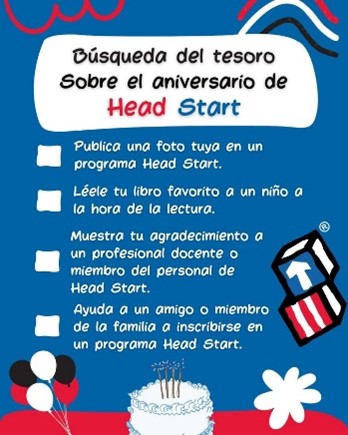 |
Last Updated: January 8, 2025